Why can I not get web pages or email?
There are several possible reasons why you may not be able to access the Internet:
If your computer has not been rebooted for a while you may be prevented from accessing the Internet. This occurs because your computer's resources have been depleted from opening and closing programs. Simply close your programs and turn your computer off and back on.
If you have your Internet connection going through a router, try cycling the power to the router.
Try cycling the power to the Internet receiver.
Make sure you have all of the cabling plugged in correctly. Check to see that the link light for each network cable is lit.
Sometimes, people mistakenly disable their Local Area Connection. Go to the Network Sharing Center and make sure the LAN connection is enabled.
Make sure your account is not past due.
We do perform periodic maintenance and upgrades to our system which can cause services to be temporarily unavailable to you. Normally, we will contact you via email at least 24 hours before a scheduled maintenance or upgrade.
On rare occasions, we may be having problems with our equipment. We do monitor our system and will address any unscheduled system outages as quickly as possible.
Why is my WiFi signal low?
There are a few factors why your wireless device is getting low or poor signal from the router.
Low or poor signal is mainly caused by five (5) major factors:
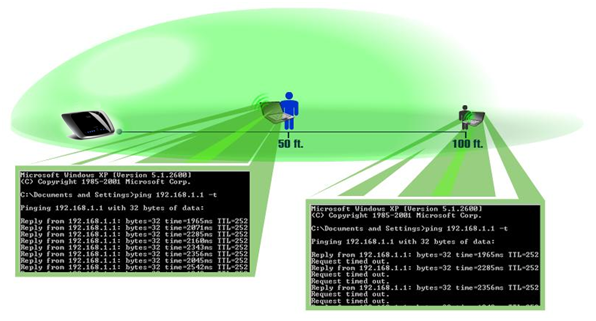
Physical obstructions
Wireless networks are also susceptible to obstructions that may lead to low signal. Oftentimes, the signal gets reflected, refracted, or absorbed by the obstruction.
Common obstructions are:
Routers have a default broadcast range that is dependent on their wireless networking standard (Wireless -B, -A, -G, -N, -AC draft) and the wireless signals broadcasted by the router may not be able to completely penetrate thick walls and other common obstructions.
Also, some router have an optional range extender to boost the signal of your router if you have a big area and there are a lot of obstructions between your router and the wireless device.
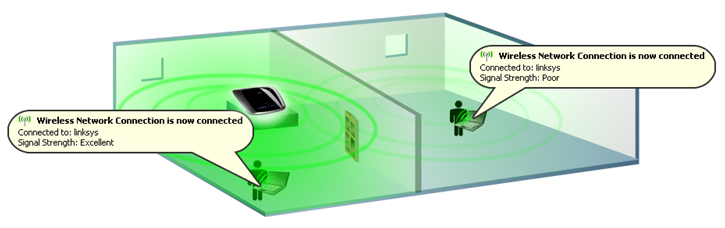
Wireless interference
Common sources of interference are:
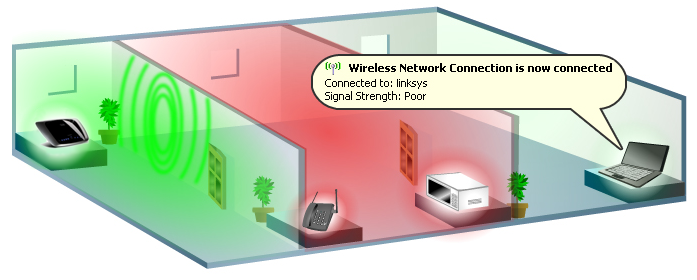
Outdated firmware on the router
Outdated firmware on the router can sometimes cause connection and performance issues in your network. To fix this, you need to upgrade the firmware of your router.
NOTE: Instructions for upgrading the firmware will vary depending on your router model.
Power outage
One factor that may also trigger the poor performance or loss of wireless signals coming from the router would be power/electricity interruptions. If you are not able to acquire any wireless signal after a power outage, you may powercycle the router by unplugging and re-plugging the power cord from the power outlet for 10 seconds. However, if the powercycle still does not resolve the problem, you may need to reconfigure the wireless settings of your router.
NOTE: Instructions for reconfiguration will vary depending on your router model.
340 Hopson St,
Lyon, Mississippi 38645
U.S.A.
8:00 AM to 5:00 PM
Monday to Friday
Closed on Statutory Holidays